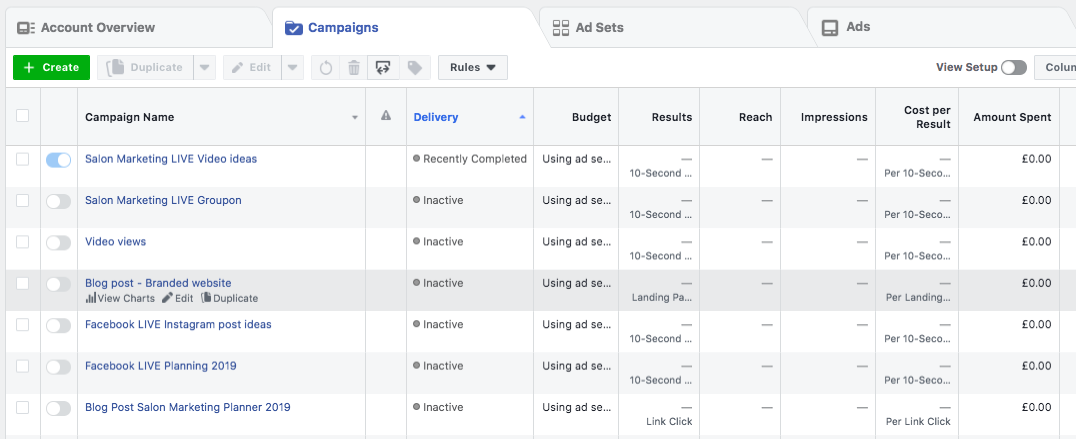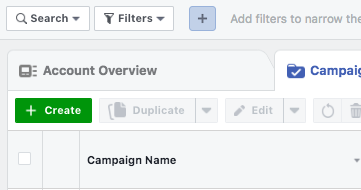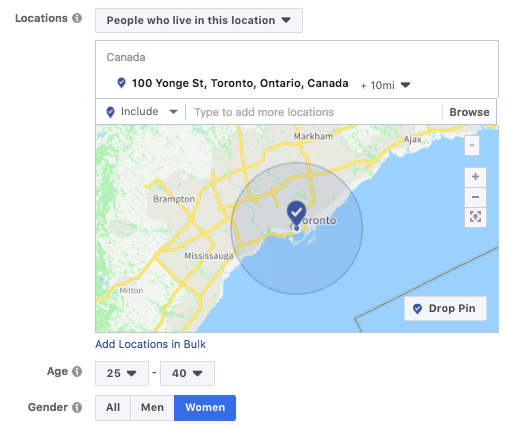Should your salon use "boosted posts" to get clients on Facebook?
If you’re like most businesses (in fact, EVERY single business on Facebook)… you’ve seen that in the past few years, fewer and fewer of your fans are seeing your posts.
You put so much time and energy into taking beautiful photos, writing a cute caption, and then pressing “Publish” with a feeling of hope and trepidation.
“I hope they like it! I hope they ACTUALLY like it and comment something!”
But 12 hours later, when you check your post, you’re disappointed to see AGAIN that only 150 people have seen it (even though you might have thousands of fans) and 3 people “liked” it.
It never used to be like this! What happened? Why don’t they like your posts anymore?
By now, I hope you know that this has happened to EVERY business and is completely normal. Only 5% of your fans will see your posts on average, and that will probably keep dropping. Facebook wants to monetize - that means that more than ever, you’ll need to pay to have your posts seen.
In fact, Facebook has recently been pushing every single business to “boost” their posts!
“Boost this post for $5 and have it reach an additional 2,500 people in your city!”
Facebook really, REALLY wants us to boost posts, and these kinds of messages are working: in 2018, businesses worldwide spent $55 BILLION on Facebook advertising (source).
Well, if your posts are getting seen by fewer and few people, it does make sense to “boost” them and get them seen by even more potential clients, right?
Maybe not, actually.
In this blog post, I want to show you some of the real downsides of boosting your salon’s posts on Facebook, and exactly what to do instead to attract your ideal clientele.
The problem with boosting “any old post” on your Facebook
Here’s the thing: I actually am a HUGE fan of advertising on Facebook. I think it’s truly one of the most effective ways of finding new clients.
The real problem is that so many salon owners are boosting “any old” Facebook post with no real advertising strategy behind it - and this can be a HUGE waste of time and money.
I’ve seen so many salons spend hundreds and hundreds of dollars each month on boosted posts, without being able to say whether they’ve actually made money from them or not.
Several years ago, before I understood how “effective” Facebook advertising campaigns actually work, I used to habitually boost every single post I published. $5 here. $20 there. And at the end of the month, it added up to quite a bit of money, with nothing to show for itself.
I want to make sure you don’t make this same mistake. You should never spend money on advertising (boosting a post is a form of advertising) unless you can calculate how much money came back to you (in the form of bookings, revenue, etc).
Also, simply boosting your posts doesn’t give you much power or options to run a successful ads campaign. There is something called the Ads Manager where you can run powerful advertising campaigns. I’ll tell you more about that later.
So the real answer to the question “Should I use boosted posts to get clients on Facebook” is - it’s definitely a good idea for your salon to spend money on advertising with Facebook, but not through any old boosted post. Through a strategic advertising campaign.
“Ad Campaign” sounds a lot more intimidating than simply boosting a post, I’ll admit. So your next question might be, am I actually ready to run a real ad campaign?
How can you tell if you’re ready to run a real advertising campaign on Facebook?
“Advertising Campaigns on Facebook? I’m not sure I’m ready for that,” you might be thinking.
Well, do you feel like you’re ready to take on new clients?
Do you feel like your business is at the point where you want to grow?
Do you feel confident about your abilities and want to share that with more people?
My guess is that you answered an enthusiastic “yes” to all of these questions.
Then, my friend, you’re ready to run an ad campaign on Facebook! And I promise, it doesn’t need to be complicated. In fact, I’m going to show you step by step how to do it here.
Before create ads, you want to make sure you have several things in place on your Facebook page.
How to prep your Facebook page for a real advertising campaign on Facebook
1. You need a Facebook business page
Yes, that’s right. You can’t advertise from your personal page. Having a business page for your salon is something I 100% recommend that you do. It will help with your salon’s Search Engine Optimization (so that you show up on Google), it will give social proof that you’re a legitimate business, it allows you to collect reviews which helps increase trust, and it’s a public place to share photos and videos about your business.
So yes, you definitely need a Facebook business page for your salon as a first step.
Learn how to create one here if you don’t have one yet.
My guess is that most of you already have a business page, so let’s move on to the next step.
2. You need an attractive cover photo and profile picture
When you advertise on Facebook, you’re allowing thousands of new people who have never heard of your business to see your posts.
When they see your posts (your advertisements), one of the first things they’ll do is check out your Facebook page to see what your business is like. You want to make sure they get a good first impression!
At the very top of your page they’ll see your profile photo and cover photo. They need to be beautiful and express what your business is about, all at a glance.
Your cover photo could be a photo of your salon interior, a shot of your team, or a collage of some of your best work. Your profile picture could either be your logo (just make sure it’s not blurry!) or if you want to brand yourself, it could be a nice photo of you.
3. All of your business info needs to be filled out on your page
Before advertising, you want to make sure that your contact info, “about” section, and everything else is completely filled out. Many people will want to learn more about you before taking action on your ads - clients are extremely discerning nowadays and do a lot of research before choosing a new business!
So go to the “About” section of your page and fill out all of the info here.
4. You need to have lots of high-quality posts on your feed.
When looking at your ad, clients will most certainly want to learn more about your salon personality, what kind of work you do, and your skill level. One of the best ways to help them learn about your business is through high quality photos on your feed!
Make sure that when people scroll through your Facebook feed, they see photos of your work (high quality!), photos of your team, and enough visual content to give them a really good idea of what your business is all about.
If you want some ideas for engaging content to post on your salon’s social media pages, check out my blog posts here.
Once you’ve done this… congratulations! Your Facebook page is now ready to advertise on Facebook!
But now the question is, should you boost your post or use the Facebook Ads Manager to advertise?
Boosted posts vs the Facebook Ads Manager - what’s the difference?
If you already have a business page for your salon, you’ve probably boosted posts before.
It’s extremely easy and extremely available, like I talked about at the beginning of this article.
Facebook seems to be constantly pushing all businesses to “boost” posts, but they never actually tell us exactly how to make those boosted posts successful.
I already hinted that just boosting any old post is not enough. In fact, to actually make money off of Facebook posts and to gain new clients and bookings from them, they need a few key ingredients.
If you want to learn what these “key ingredients” are, and get step by step instructions for creating a successful ad campaign, I have an ebook you’ll probably love. You can download it below!
So from now on, instead of boosting posts, I recommend that all salon owners use the Ads Manager instead. This is what the Ads Manager looks like:
At first glance, it does look intimidating compared to the good ol’ “boosted post”. It has a bunch of buttons, options, and numbers.
But I promise you that when you learn to use it, you will love it. It is so much more powerful than simply boosting a post.
Facebook posts that are advertised with the Ads Manager will ALWAYS get more attention, clicks, and actions taken.
Here are some of the things you can do with the Ads Manager that you can’t with boosted posts:
You can choose the objective of your ad in order to get the most bookings. Your objective could be to get video views, to receive messages, or to get visitors to your website, for example.
You can test out different “target audiences” (who you show your Facebook post to) to see which one prefers your ad. Do women 40-65 click on your ad more often than women 25-39? The ads manager will tell you and will also show your ad more often to the group of people who prefer it (huge bonus!)
You can test out different versions of your ad’s photos or video. Should I show a photo of a client’s balayage or a picture of me and my team? You don’t have to guess. You can try both and see which one performs better!
You can do the same thing with you ad text - should I write a long description or a short one? Again, you can try out both versions and see which one gets more clicks.
You can set up more advanced “target audiences” beyond just age, gender and location. You can show your ad to your website visitors (people who already looked at your menu but haven’t booked an appointment yet), to your email list (that’s right, you can target your list of current and former clients), your Instagram followers and more
You can test different promotions and ads against each other and easily see which one was more popular at a glance
You can measure your advertisement results in terms of how much money you actually made, instead of just how many people saw your ad, or how many people liked/commented on it. If you want to see how much you’re spending vs how much you’re making, the Ads Manager will tell you.
When you boost posts on Facebook, you’re often throwing money into a dark pit of mystery, where you’re never really sure if you made that money back, or if it was a waste.
Instead, when you set up a strategic Ad Campaign with the Ads Manager, you can get more sophisticated and finally use Facebook to get more clients and grow your revenues.
Don’t be intimidated! I’m going to show you step-by-step how to create a successful ad campaign with the Ads Manager.
Creating an ad campaign with the Facebook Ads Manager
1. On a desktop computer, go to Facebook.com/adsmanager
The ads manager isn’t always accessible from phones or tablets, so I recommend using a computer.
2. Use your personal account that’s linked to your business page and set it up
Don’t be worried that your name pops up in the ads manager, that’s normal. Later on when we’re setting up our ads, you can choose your Facebook page.
If this is your first time using the Ads Manager, you’ll need to set up your time zone, currency, and credit card.
3. Click the green “+ Create” button and choose your campaign objective
Choose whichever objective is in line with your promotion. You can choose “video views” if you want people to watch your video. You can choose “messages” if your goal is to get people to message your page. If you want people to visit your website, choose “traffic”.
4. Create your ad set (target audience)
On the next page, you can set up your ad set, which means the group of people you want to show your ad to. These could be women aged 34-50 within 5 miles of your business, or they could be a group of people who have visited your website in the past year. Or you could test different ad sets too!
On this page you also need to choose your budget (how much you spend on the ads) and your placement (where your ad will appear - for example on the sidebar of Facebook, on the newsfeed, on Instagram etc)
5. Create your ad by inserting your text and photo/video
This is the page where you actually get to do the creative part - building your ad!
This is where you upload your photo, video, or even slideshow. You can also try uploading multiple photos to test which one your audience prefers (the beauty of the Ads Manager).
Below, you can also include your ad text (description) and any buttons or links you want included.
6. Submit your ad to Facebook and wait until it gets accepted
Now you just wait until Facebook reviews your ad makes sure it follows all their rules. After that, your ad will keep running and you can check up on its progress in the ads manager
7. Use the Ads Manager to keep an eye on your ad performance
The last thing you want to do is create an ad and not know whether it’s working or not. The Ads Manager gives you so many different options and analytics to see how your ad is doing - is it actually getting you bookings and making you money?
Check back into the ads manager daily and keep an eye on your ad performance and things you might want to change and test out.
Want to know how to set up an ad campaign that actually works to attract clients?
Download my free eBook below and you’ll get a step by step guide to setting up successful Facebook ads, with ideas and examples of profitable ads.
I think you’ll find it packed with ideas and inspiration to get you excited about you next ad campaign on Facebook!