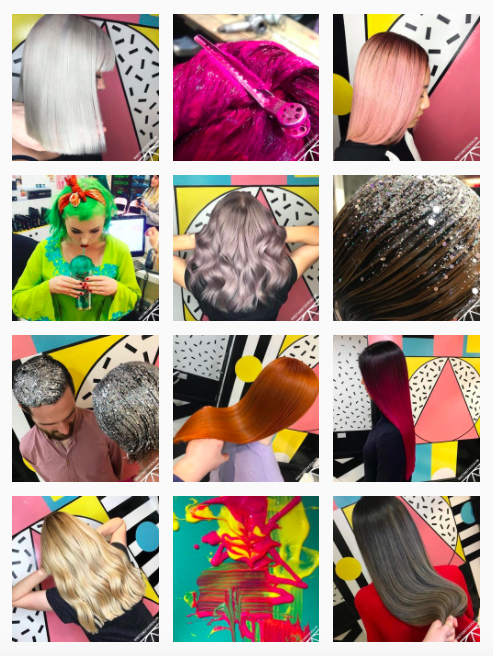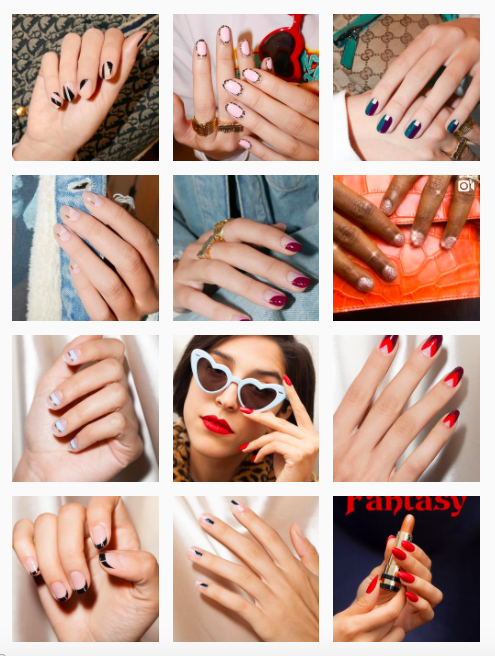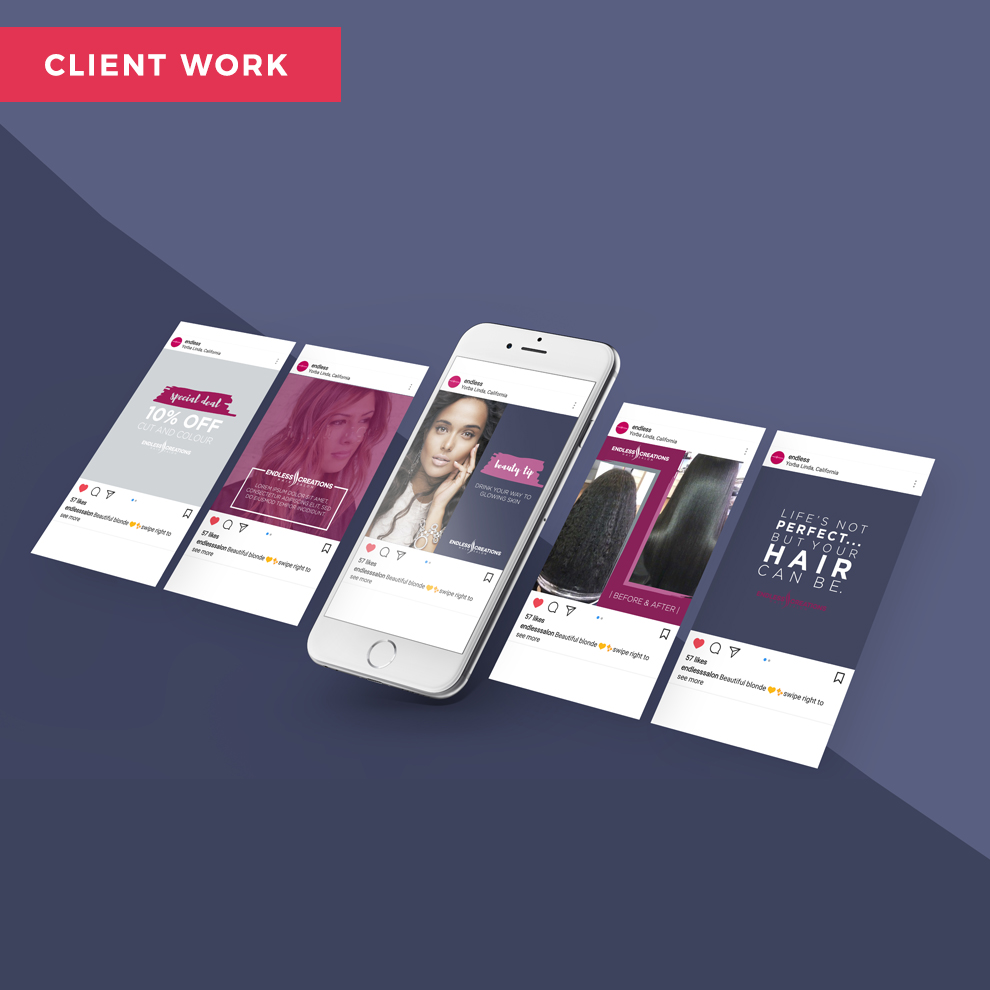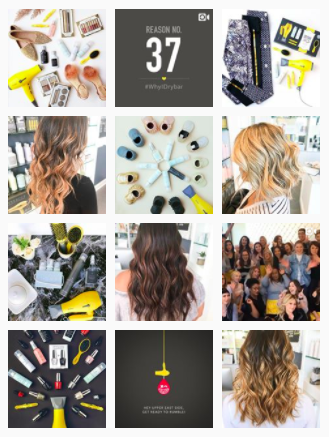How to get more Instagram followers by creating a beautiful visual theme
Years ago, when Instagram first became popular, being successful was mostly just about the photos you posted. Snap a quick hair, nail, staff or client picture, throw in some hashtags and you were already doing better than 90% of salons (many of which weren't even on Instagram yet!) Times have changed.
Now, with 95 million photos and videos being uploaded every day, having a successful salon Instagram presence is becoming a tricky game. Now, Instagram also about:
Creating a visually consistent feed that looks clean and beautiful
Having a themed image style that sets you apart and makes you stand out among your competitors
Creating a visual brand that makes you instantly recognizable on Instagram.
Of course, to be successful you also need to use the right hashtags, interact with the right people, and write captions that attract and excite. Those things are important too.
But I believe that in 2018, what will set the top beauty business apart on Instagram is having a consistent, beautiful visual theme.
In this article, I’ll show you exactly why creating an Instagram aesthetic is so important, how to identify your own visual theme, and ideas for creating Instagram posts for your salon that are consistent and beautiful.
Why having an Instagram theme is so important in 2018
If you’ve ever been curious about a new brand or celebrity, my guess is that plenty of times instead of searching them on Google, you've looked them up them on Instagram.
Why is that? Because as the old saying goes, a picture is worth a thousand words. Instead of reading what a business writes about itself, we often prefer to see what its images express.
Pictures are an authentic way for a business to explain who it is, its unique style, and who it’s made for. All in a glance.
This is what your Instagram page does for your salon, too.
So when someone looks at your page, what do they find out about you?
The number one thing you can do to turn this random, nameless person into a follower, that will then become part of your community, your tribe and eventually a loyal client…
Is to create a great aesthetic.
Ideas to make your Instagram page tell a story
Let's look at how different beauty business create a unique yet consistent theme to make a gorgeous Instagram page that grows their following.
Not another salon - Bright, 90s, cartoony
This is a salon with personality galore, and it's reflected in their posts. Here are some ways that Not Another Salon is staying consistent in curating their feed:
Using the same background wall for their client images (and what a background!)
Taking many of their client images at an angle for a funner, funkier look
Showing a mix of client images and closeups of cool, colourful, unique textures
Most of their client images don’t show the face.
Hair By Miss Kelly O - Naturalized vivids
Kelly has done something really cool on her Instagram page. Even though she mostly works with vivid hair colour, she’s found a unique way of using a neutral filter to calm them down, create a more “relaxed” tone in her images, and create consistency.
It helps that she also uses a grey or white coloured background in most of her photos.
You can create a similar look by choosing a filter that desaturates your photos and adds a light creamy colour on top. Choose a mild filter and then turn down the processing to make your images all have the same vibe.
Bettina’s Beauty - Light, airy and pure
Bettina has created visual consistency among her photos with similar colours and styling. She's also spaced out her photos in a common way. On the left you have photos of nails plus product used. Middle are closeups of the manicures, and on the right we have lifestyle photos Bettina has snapped from her life outside of nails.
Notice she keeps white and grey as her background images, and blurs out the background in all of her pictures.
Alicia T Nails - Vintage glam
Alicia’s nail pictures are all similar but slightly different. First of all, you’ll notice that the nail style she profiles is consistent: Natural nails with modern abstract designs. It probably doesn’t mean that’s all she does for her clients, but she’s keeping a theme in her Instagram and being selective about what she posts.
Also, her photos are taken with a flash camera for similar lighting; You can tell because they’ve all got strong shadows. This is most likely intentional and creates an almost vintage look to the pictures.
Finally, she styles the hands in ways that look natural, how you would normally hold a hand and not one of those “I’m taking a manicure shot so I’ll fold one hand over the other” poses.
How to express your own Instagram "theme"
Pumped up with inspiration on how to make your own unique aesthetic? Here are the 5 steps to rock your Instagram theme this year.
Step 1: Determine your salon's visual story
Your Instagram visual theme is made up of four things:
Your colours
Your image “moods”
Your content (what is in your pics)
How you space out your posts
The best place to start out when building an Instagram theme is with a strong salon brand. If you’re looking for ideas to make a great colour palette, fonts, and more for your salon, you can download my free branding eBook here.
Once you have a strong brand in place, it's easier to build the rest of your aesthetic. Here are some ideas to get your imagination in action:
1) Pick your top 5 favourite Instagram pages. Pull them up on your computer and step back a few feet from your screen. When looking from afar you’re more likely to notice patterns. Do you notice that these profiles have something in common? Lots of white space? Bright colours? Neutral, muted tones? Take note.
2) Take a look at your own page. Do you notice any images that you really love that you’d like to repeat? What do you like about them? Subject matter, colours represented, image styles? Try recognize your own unique style and use that to create an aesthetic.
3) Make your visual brand shine through. Once you’ve determined your salon's visual brand, try to make that represented in all of your pictures. Look at how Moroccan Oil blends blue and gold into most of their pictures:
Your image style should also be a reflection of your salon personality. Is your business bright, bubbly, and colourful? Minimalist, simple and black and white? Laid back, beachy and natural? These traits can shine through your photos, too.
Once you've decided on your Instagram theme, you’ll want to stick with it and keep it consistent, so make sure to be intentional and think carefully about what you want to express.
Step 2: Decide on several different “subjects” and space them out
This is a great way to create a story that's knit together, while also coming up with consistent ideas for posting to Instagram.
Choose anywhere from 3-5 different subjects you’d like to post about and post them consistently one after the other, so you always have a mix of variety and consistency. Variety because you don’t get a cluster of too-similar photos on your feed and then a group of totally different images. And consistency because if someone visits your feed, they see a pattern that is evenly spaced out and elegant looking.
Some ideas for different subjects to post
Closeups of salon details and textures. See how Bleach London takes amazing photos worthy of a magazine:
Pics of your team members. Make sure they're taken under the same lighting conditions or with the same filter.
Photos of your clients. Try taking them using the same background for consistency, like Bang Salon does:
Product spotlight pics. These could all be flat lays or taken on the same background or with the same colours in them.
Motivational quotes. I like the idea of using a very clean, basic colour for all of these, or using just a few different solid colours and rotating between them. Also be sure to use the same font.
Pictures from your town or city and life outside the salon. These photos could literally be of anything, which actually makes it more difficult to keep the “sameness”. But there are ways to make your photos are all similar in some way: How about using a single filter? Using images that all have solid backgrounds and a single object? Images that show a large amount of sky? Pictures with something bright in them?
Using Later to plan out your feed
This app has been an absolute lifesaver for me. Not only does Later let you post pictures from your computer (perfect if you have people sending you pics, like a photographer), but you can also schedule all your posts at once (like once a week on Sundays, or once a month).
One of the best parts is that it shows a preview of your page so you can move around pics before posting, planning an amazing looking page possible as you’re posting throughout the week.
Think of your Instagram page as a quilt.
Apps like Later let you piece your Instagram quilt together so it looks gorgeous when viewed from a distance. Bright photos can be balanced out by putting a darker photo between them. Photos with lots of bright colours can be broken up by a more neutral image.
Step 3: Learn about taking awesome photos
The key to having a great looking feed is having fabulous pictures. And you know a trick that professional photographers use that is so easy for you to do too?
Take lots and lots of pictures, and then select and edit the few pictures from those that will work. You need to have lots of options, so whatever you take a pictures of, be sure to do it from different angles, with different backgrounds, closeups, faraways, etc.
Once you put the pictures on your computer or phone and you’re ready to load them into Later (see above about my notes about this app - I love it) you can swap pictures in and out and choose the best one of the series that goes well with everything else.
Another cool idea is to snap many different types of photos of the same subject, then reuse all of them at different times throughout the week, month, or even year.
For example: a texture closeup, client photo, and a before and after. If your work is good and the images are different, people will love seeing the same subject from different perspectives.
A note about lighting
Often the biggest difference between a great photo and an okay one is the lighting. In fact, it's said that photography is actually the art of capturing light. But what if it’s a winter evening and the lighting in your salon is dull?
I suggest making a small investment in a ring light. You will not regret having a strong light available whenever you need it. A bonus is that your photos will always be uniform with the same light levels, nomatter the time of day or lighting situation in your salon. You can get a small mobile ring light that clips onto your phone for less than $20 on Amazon here.
If you’re looking for something more professional for your camera, you can get a full size ring light for $100 here.
Be very picky with your photos
I know that it’s so much easier to just take a snap and post it asap, but remember to go through this mental checklist before you do:
Is this picture bright enough? Is the lighting good enough to show everything in a great light?
Is it blurry? If you zoom in on the picture does it quickly get grainy, blurry or pixel?
Do you have similar pictures right beside this one? Do you need to post a different type of image?
Does this image have the same tones and colours so it will blend into your Instagram "quilt?
If you're not sure the image is the right fit, see other options from similar photos you snapped.
Step 4: Use stunning branded graphics, but use them sparingly
You probably know that apart from creating free marketing content (yay!), we also do marketing services like graphic design, social media management, websites and more.
One of our most popular services this past year has been for Instagram graphic design. Here are some examples:
Our clients love these graphics because they’re finally able to post announcements, quotes, client befores/afters and more in a consistent, professional way.
Matching social media graphics help to emphasize your brand, get people familiar with your business, and help them recognize you and pay attention.
Want stunning graphics for your Instagram, too?
First, let’s take a step back and remember that Instagram is primarily a visual, image-based medium. So be sure to put an emphasis on photos in your page.
You’ll want your graphics to complement your images and give them space to breath, not crowd them out. Remember that your profile is your “prime” real estate and you want everything to look clean, beautiful, and uniform when people visit it. Look how Dry Bar spaces out two graphical posts with 8 photos in between:
If you're looking for social media graphics for your Instagram, feel free to get in touch with us here!
Step 5: Use the right filter
I know that salons often have an aversion to photo filters, and it's completely understandable. The last thing you want is to have your hair colours look unnaturally vivid, or too golden, or have a spray tan look darker or lighter than in reality.
But filters have come a long way and there are some subtle ones that can not only enhance your pictures, but when used consistently will help to build your Instagram’s “story” with similar images.
Instagram’s standard filters can be limiting and sometime too harsh, which isn't what you're looking for in true-to-life beauty photos.
Here are two apps with amazing, subtle filters to try:
And remember, photo filters don't have to distort your beautiful work. In fact, light filters can even enhance it. Take a look at these pictures with the same filter. While the colours don't change much, the photos are in harmony with each other with warmer tones:
More ideas to create the perfect Instagram feed for your salon
I hope that this post has sparked some ideas for your Instagram feed! I know that it feels like Instagram is a game that's always harder to win, but by being intentional about your theme you're already miles ahead.
If you're looking for even more ideas and inspiration, check out my "Instagram for Salons" eBook below. I look at 8 salons who are absolutely rocking Instagram and exactly what they're doing right. Oh yeah, and it's free!